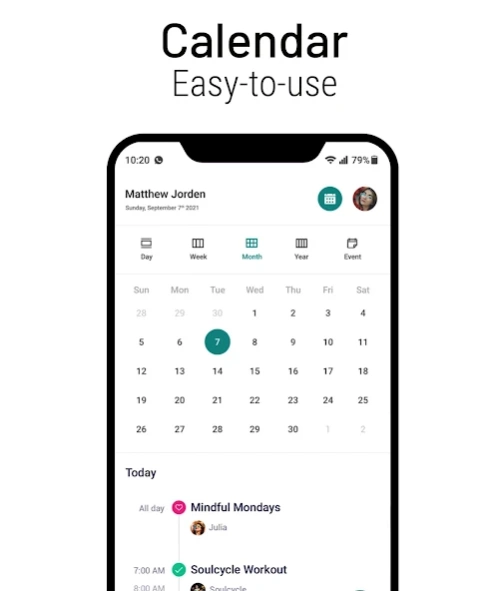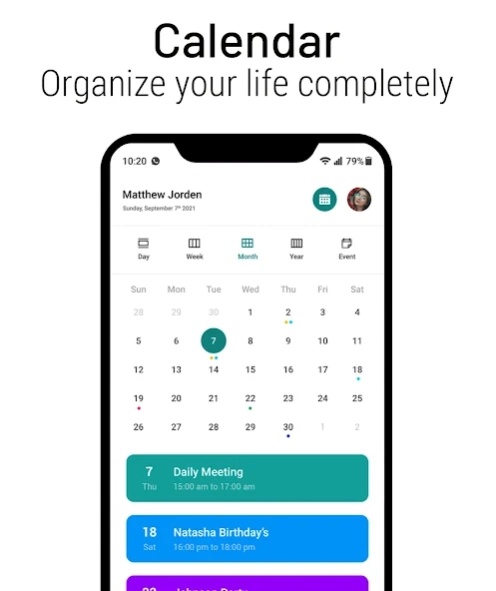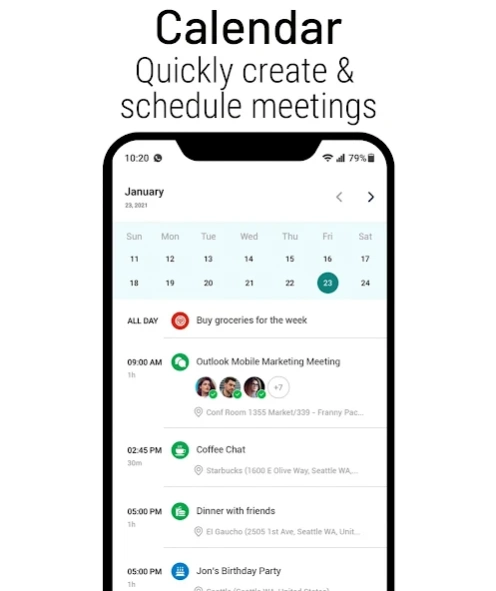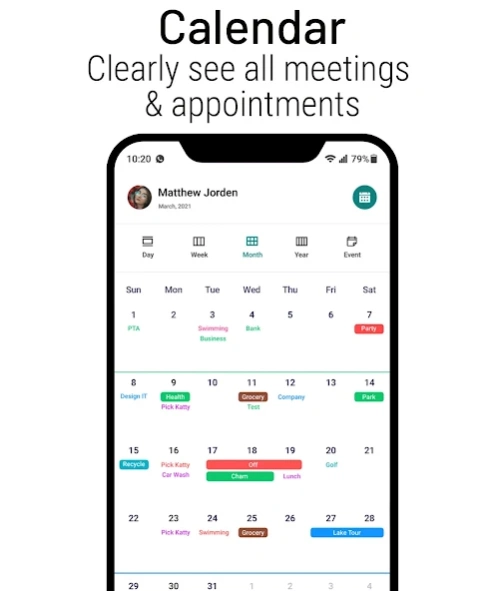Calendar 2024 67.2
Free Version
Publisher Description
Calendar 2024 - Manage your business tasks, meetings and birthdays using 2024 calendar
An efficient Android Calendar App with great utility that effortlessly combines customization, task management, reminders, holiday countdown, and personal event synchronization in a sleek, user-friendly package . Transform the Calendar app to the tool you want it to be - from a schedule planner to a reminder for your upcoming events, the sky is the limit.
Calendar Key Features
📆 Schedule Planner - Manage tasks easily
📆 Holiday Countdown - U.S. Calendar, unique countdown feature for special events/holidays
📆 Reminders - Never miss a meeting again
📆 Customization - Customizable calendar appearance and layout
Calendar Planner
The heart of the Calendar app lies in its robust calendar planner functionality. Seamlessly manage your day, week, month, and year with intuitive and interactive views. Drag and drop events, appointments, and tasks onto the calendar, and watch as the app elegantly organizes them for you. With a simple tap, you can zoom in from a year overview to a daily schedule, ensuring that you're never caught off guard by important engagements.
Reminders
Life is a whirlwind of responsibilities, and keeping track of tasks and to-dos can be overwhelming. ScheduleMaster's task management feature enables you to create, categorize, and prioritize tasks with ease. Set due dates, add notes, and even attach files to ensure that you have all the information you need at your fingertips. The app's smart reminder system sends you timely notifications, helping you stay on track and meet your goals.
U.S. Calendar with Holiday Countdown
Stay connected to your culture and celebrate special occasions with the built-in U.S. calendar. The app not only highlights national holidays but also offers a unique countdown feature that builds excitement for upcoming celebrations. Whether it's Thanksgiving, Independence Day, or New Year's Eve, Calendar keeps you informed and engaged, helping you make the most of these festive moments.
Personal Event Synchronization
Imagine having all your personal events – from flight bookings and hotel reservations to concert tickets and restaurant bookings – seamlessly integrated into your calendar. Calendar makes this a reality by allowing you to sync your personal events with your calendar. Simply forward your confirmation emails to the app, and it will automatically add these events to your schedule, complete with reminders. No more switching between apps or digging through emails – everything you need is conveniently consolidated in one place.
Absolutely Free
We believe that productivity tools should be accessible to all. That's why Calendar is available to download and use for free. Unlock the full potential of your Android phone and enhance your scheduling experience without breaking the bank. Our commitment to providing an exceptional calendar planner experience without any cost barriers sets Calendar apart as the ideal choice for users seeking efficiency, organization, and convenience.
In conclusion, the Calendar app for Android phones is the go-to app for anyone seeking to streamline their life, stay on top of their schedule, and never miss an important event. With its unparalleled customization options, intuitive calendar planner, comprehensive task management, holiday countdown, personal event synchronization, and free usability, Calendar stands out for its convenience and productivity. Download Calendar today and take the first step towards mastering your schedule with ease.
About Calendar 2024
Calendar 2024 is a free app for Android published in the System Maintenance list of apps, part of System Utilities.
The company that develops Calendar 2024 is Calendario. The latest version released by its developer is 67.2.
To install Calendar 2024 on your Android device, just click the green Continue To App button above to start the installation process. The app is listed on our website since 2024-04-15 and was downloaded 1 times. We have already checked if the download link is safe, however for your own protection we recommend that you scan the downloaded app with your antivirus. Your antivirus may detect the Calendar 2024 as malware as malware if the download link to com.mi.calendar.agenda is broken.
How to install Calendar 2024 on your Android device:
- Click on the Continue To App button on our website. This will redirect you to Google Play.
- Once the Calendar 2024 is shown in the Google Play listing of your Android device, you can start its download and installation. Tap on the Install button located below the search bar and to the right of the app icon.
- A pop-up window with the permissions required by Calendar 2024 will be shown. Click on Accept to continue the process.
- Calendar 2024 will be downloaded onto your device, displaying a progress. Once the download completes, the installation will start and you'll get a notification after the installation is finished.